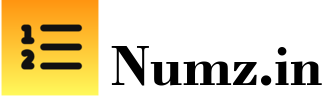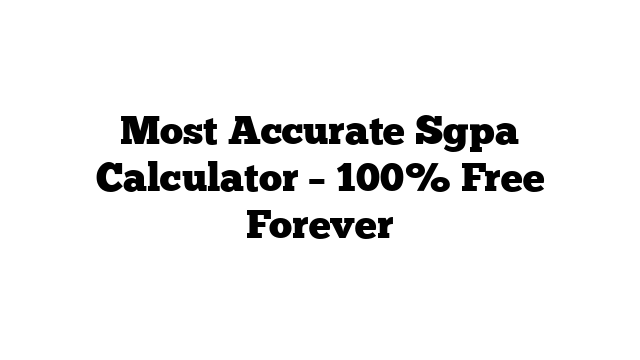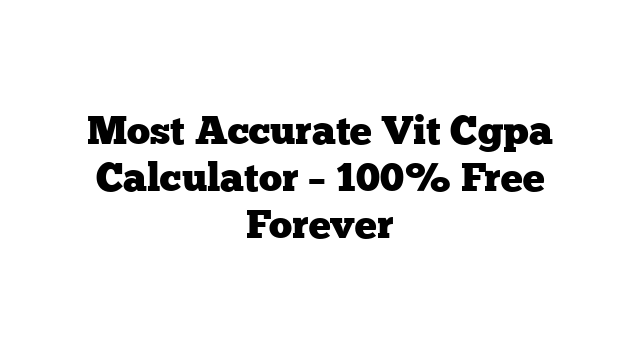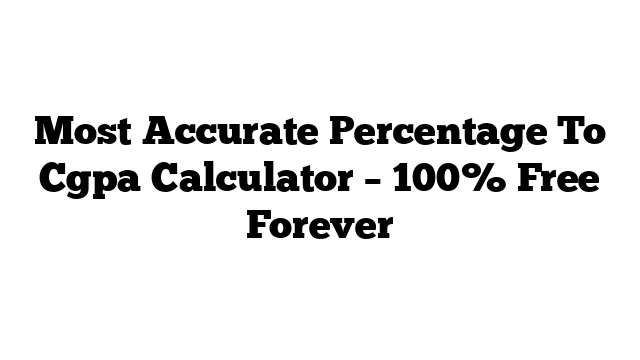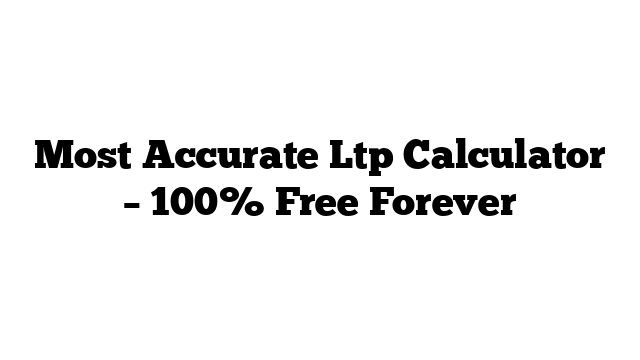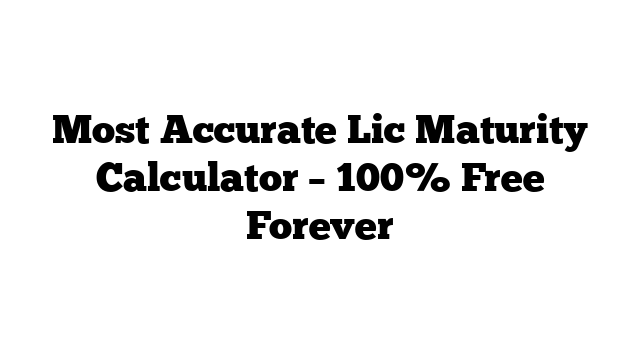Most Accurate Bottleneck Calculator – 100% Free Forever
Bottleneck calculator is an essential tool for optimizing your workflow and identifying potential delays in your processes. By using a bottleneck calculator, you can pinpoint inefficiencies and streamline operations to boost productivity. Discover how this powerful tool can transform your business and keep you ahead of the competition.
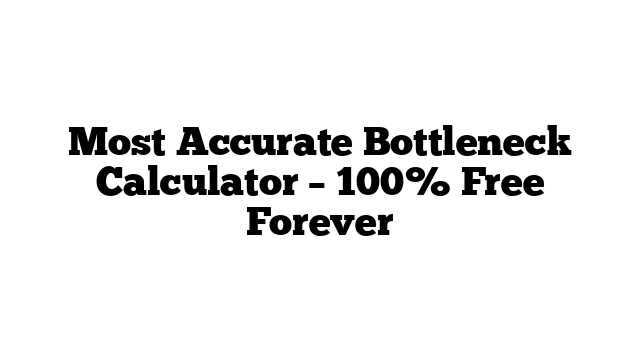
In the digital age, the smooth functioning of our computers and other devices is crucial. One common issue that can hinder performance is a bottleneck. A bottleneck occurs when one component of a system slows down the entire system. For instance, a powerful graphics card paired with an outdated processor can lead to subpar performance. This is where a bottleneck calculator comes into play. A bottleneck calculator assists in identifying which component in your system is causing the slowdown, allowing you to make informed decisions on upgrades or replacements. It is not a question but a valuable tool for optimizing your system’s performance.
1. What is a Bottleneck Calculator?
A bottleneck calculator is a handy tool designed to evaluate the performance compatibility of different hardware components within a computer system. It helps users determine if one component is significantly limiting the overall performance of the system. By understanding the bottleneck, users can make better decisions regarding hardware upgrades and replacements to achieve optimal performance.
Bottleneck calculators work by analyzing the specifications of your current hardware components, such as the CPU, GPU, RAM, and storage. They compare these specs against each other to identify any mismatches that could cause a performance bottleneck. For example, pairing a high-end GPU with a low-end CPU can result in the CPU not being able to keep up with the GPU, leading to a bottleneck.
2. How Does a Bottleneck Calculator Work?
Bottleneck calculators use algorithms to compare the performance of different hardware components. These algorithms take into account various factors, including the clock speeds, core counts, and architectural differences of the components. By analyzing these factors, the calculator can provide an estimate of how well the components will work together.
One common method used by bottleneck calculators is to calculate the potential frame rate (FPS) in gaming scenarios. This is because gaming is one of the most demanding tasks for a computer, and it can highlight any performance issues caused by bottlenecks. The calculator will estimate the FPS for different games based on the specifications of your components, helping you understand if your current setup is adequate or if an upgrade is needed.
3. Benefits of Using a Bottleneck Calculator
Using a bottleneck calculator offers several benefits, including:
- Improved Performance: By identifying and addressing bottlenecks, you can ensure that your system performs optimally.
- Cost-Effective Upgrades: Instead of upgrading all your components, a bottleneck calculator helps you pinpoint the specific component that needs an upgrade, saving you money.
- Informed Decision-Making: With accurate data on potential bottlenecks, you can make better decisions regarding hardware purchases and upgrades.
For example, a bottleneck calculator can help you avoid the common mistake of upgrading your GPU without considering the compatibility with your existing CPU. This ensures that you get the best performance possible from your investment.
4. Common Bottlenecks in Computer Systems
Several components in a computer system can cause bottlenecks, including:
- CPU: If the CPU is not powerful enough to handle the tasks being performed, it can slow down the entire system.
- GPU: A weak GPU can limit the performance of graphically intensive applications and games.
- RAM: Insufficient RAM can lead to slowdowns and lag, especially when running multiple applications simultaneously.
- Storage: Slow storage devices, such as traditional hard drives, can cause delays in data retrieval and write speeds.
For instance, if you’re experiencing slow performance in gaming, the bottleneck calculator might reveal that your CPU is struggling to keep up with your high-end GPU, indicating the need for a CPU upgrade.
5. How to Use a Bottleneck Calculator
Using a bottleneck calculator is straightforward. Follow these steps:
- Gather Component Specs: Collect the specifications of your CPU, GPU, RAM, and storage.
- Input Specs: Enter the specifications into the bottleneck calculator tool.
- Analyze Results: Review the results provided by the calculator to identify any potential bottlenecks.
- Plan Upgrades: Based on the analysis, plan any necessary upgrades to optimize your system’s performance.
Many online bottleneck calculators are available for free, making it easy for users to evaluate their system without any additional cost.
6. Popular Bottleneck Calculators
Several popular bottleneck calculators are available online, each offering unique features and capabilities. Some of the most widely used tools include:
- PC-Build’s Bottleneck Calculator: This tool allows users to input their current hardware specifications and provides detailed analysis and recommendations for upgrades.
- CPU Agent’s Bottleneck Calculator: This calculator focuses on CPU and GPU compatibility, providing insights into potential performance issues and upgrade suggestions.
- UserBenchmark: Although not a traditional bottleneck calculator, UserBenchmark allows users to benchmark their system and compare it against other systems to identify performance issues.
These tools are invaluable for both novice and experienced users looking to optimize their computer systems.
7. Case Studies: Real-World Applications of Bottleneck Calculators
To illustrate the effectiveness of bottleneck calculators, let’s consider a few real-world case studies:
- Gaming Enthusiast: A gamer experiencing low FPS in modern games used a bottleneck calculator to identify that their CPU was limiting the performance of their high-end GPU. By upgrading the CPU, they achieved a significant boost in FPS and overall gaming experience.
- Content Creator: A video editor struggling with slow rendering times discovered through a bottleneck calculator that their RAM was insufficient for their workloads. Upgrading the RAM resulted in faster rendering times and improved productivity.
These case studies highlight the practical benefits of using a bottleneck calculator to address performance issues.
8. Tips for Avoiding Bottlenecks in Your System
To avoid bottlenecks and ensure optimal performance, consider the following tips:
- Balance Components: Ensure that your CPU, GPU, RAM, and storage are balanced in terms of performance capabilities.
- Research Compatibility: Before purchasing new components, research their compatibility with your existing hardware.
- Regular Upgrades: Keep your system updated with the latest hardware to avoid performance issues caused by outdated components.
By following these tips, you can minimize the risk of bottlenecks and maintain a high-performing computer system.
9. Future Trends in Bottleneck Calculators
As technology continues to evolve, bottleneck calculators are also expected to become more advanced. Future trends may include:
- AI-Powered Analysis: Incorporating artificial intelligence to provide more accurate and personalized recommendations.
- Comprehensive Compatibility Checks: Expanding the scope of compatibility checks to include more components and peripherals.
- User-Friendly Interfaces: Improving the user experience with intuitive interfaces and detailed explanations of results.
These advancements will make bottleneck calculators even more valuable for optimizing computer performance.
10. Conclusion
In conclusion, a bottleneck calculator is an essential tool for anyone looking to optimize their computer system’s performance. By identifying and addressing bottlenecks, users can achieve improved performance, cost-effective upgrades, and informed decision-making. With the growing popularity of gaming and content creation, the importance of bottleneck calculators is only set to increase. Whether you’re a gaming enthusiast, content creator, or everyday user, a bottleneck calculator can help you get the most out of your computer system.
For more information on optimizing your system’s performance, consider visiting this resource for additional tips and insights.
What is a bottleneck calculator?
A bottleneck calculator is a tool used to identify potential performance bottlenecks in a computer system. It helps users determine which component, such as the CPU or GPU, is limiting the overall system performance. By inputting details about the hardware components, users can get an estimate of how well-balanced their system is and identify weak points that may need an upgrade.
How does a bottleneck calculator work?
A bottleneck calculator works by analyzing the specifications of your CPU, GPU, and other components. It compares the performance capabilities of these components against each other. The tool uses algorithms and a database of various hardware specifications to predict which component might be causing a performance bottleneck. The result usually indicates a percentage that suggests how much one component is hindering the performance of another.
Why should I use a bottleneck calculator?
Using a bottleneck calculator is beneficial for several reasons:
- Performance Optimization: It helps in identifying which component is not performing at its best, allowing for targeted upgrades.
- Cost Efficiency: By understanding the bottleneck, you can avoid unnecessary upgrades and invest only in the components that need improvement.
- System Balance: Ensures that all components work harmoniously, providing the best possible performance.
Can a bottleneck calculator be inaccurate?
Yes, a bottleneck calculator can sometimes be inaccurate. Factors such as software optimization, driver updates, and real-world usage scenarios can affect actual performance. Therefore, while bottleneck calculators provide a good estimation, they should not be solely relied upon for making hardware decisions.
Are there any reliable bottleneck calculators available?
Several online bottleneck calculators are considered reliable by the user community. Some popular ones include:
- PC-Build’s Bottleneck Calculator
- CPUAgent’s Bottleneck Calculator
- GPUCheck’s Bottleneck Calculator
These tools are frequently updated with new hardware data and provide detailed analysis and suggestions.
What should I do if my system has a bottleneck?
If your system has a bottleneck, consider the following steps:
- Upgrade the Bottleneck Component: Replace the identified bottleneck component with a more powerful one.
- Optimize Software: Sometimes, software optimization can alleviate bottlenecks. Ensure your drivers and software are up to date.
- Balance Performance: Ensure that other components are not being underutilized or overworked.
How do I interpret the results from a bottleneck calculator?
Results from a bottleneck calculator typically include a percentage indicating the extent of the bottleneck. For example:
- 0-10%: Minimal bottleneck, system is well-balanced.
- 10-20%: Moderate bottleneck, may need attention.
- 20%+: Significant bottleneck, consider upgrading the component.
Does a bottleneck affect gaming performance?
Yes, a bottleneck can significantly affect gaming performance. If the CPU is bottlenecking the GPU, it can result in lower frame rates and stuttering. Conversely,